版本 28ef520ff15b49bac479d5cafbd9c7339e311aaa
Changes from 28ef520ff15b49bac479d5cafbd9c7339e311aaa to current
Vector
========
Introduction
--------
Vector是c++中陣列的替代型態,可以自主控制需要的記憶體。
Vector可以任意增加陣列長度及資料的數量,也可任意插入或刪除指定位置的資料。
基礎運用
--------
使用vector需要加入標頭檔<vector>
使用vector需要加入標頭檔vector
ex:
```c
#include <vector>
```
建立新vector的語法
宣告新vector的語法
```c
vector<type> vector_name(amount,element);
```
ex:
```c
vector<int> acm(3,4);
vector<float> csie(5);
vector<float> csie(5);//未指定數字會補 0
```
嘗試印出兩vector內容
output:
```c
acm : 4 4 4
csie : 0 0 0 0 0
```
也可以直接建立空白的vector
ex:
```c
vector<int> acm;
```
此外也可以使用陣列為基礎來建構vector,將陣列原有的資料放入vector中
若要讀取資料的話需要先定義iterator以進行進一步的操作
如此的指定方式,需要提供的參數為起始位址與結束位址
ex:
```c
vactor <int>::iterator it;
vactor <float>::iterator it2;
int array[5]={1,2,3,4,5};
vector<int> ncku(array,array+5);//1 2 3 4 5
vector<int> csie(array+1,array+4);//2 3 4
```
Member functions
----------------------------
### operator[]
中括號[]的用法與array相同,指的是vector中的指定項元素
```c
int array[5]={1,2,3,4,5};
vector<int> ncku(array,array+5);
cout << ncku[2] << endl;
```
output:
```c
3
```
### iterator迭代器/.begin() /.end()
若要讀取資料的話也可以定義iterator來進行進一步的操作
```c
vector <int>::iterator it;
vector <float>::iterator it2;
```
.begin()會將iterator指向第一筆資料
.end()會將iterator指向最後一筆資料的下一個位子
完整程式碼範例
ex:
```c
#include <iostream>
#include <vector>
using namespace std;
vector<int> acm(3,4);
vector<int>::iterator it;
void vector_print(){
void vector_print(vector<int> v){
cout << "The vector contains these elements : " << endl;
for(it = acm.begin(); it != acm.end(); it++){
for(it = v.begin(); it != v.end(); it++){
cout << *it << " ";
}//prints the vector from the first element to the last element
cout << endl;
cout << endl;
}
int main(){
int n;
vector_print();
vector_print(acm);
return 0;
}
```
Output:
```c
The vector contains these elements :
4 4 4
```
Member functions
----------------------------
### .begin() / .end()
### .push_back()/.pop_back()
.push_back()會將小括號內的資料加入vector尾端
>.begin()是map第一筆資料的iterator
而.pop_back則會刪去最後面的資料
>.end()是最後一筆資料的iterator
ex:
```c
char ar[5]={'a','b','c','d','e'};
vector<char> csie(ar,ar+5);
vector<char>::iterator it;
vector_print(csie);
### .size()
csie.push_back('f');
vector_print(csie);
>可以用來檢測當前map裡有幾筆資料
csie.push_back('g');
vector_print(csie);
例如
csie.pop_back();
vector_print(csie);
csie.pop_back();
vector_print(csie);
```
output:
```c
map<int, string> m;
int n;
string s;
while(1)
{
cin >> n >> s;
if(n == 0 && s == "0")
break;
m[n] = s;
cout << "SIZE: " << m.size() << endl;
}
a b c d e
a b c d e f
a b c d e f g
a b c d e f
a b c d e
```
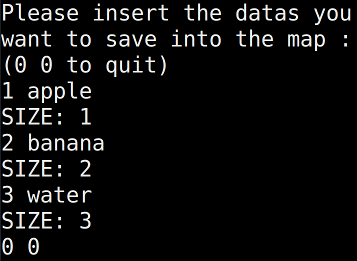
### .size()
.size會回傳vector大小
```c
vector<int> acm(5);
cout << acm.size() << endl;
```
output:
```c
5
```
### .clear() / .empty()
>.clear()是用來清空map裡所有資料的一個member function
.clear()會刪除vector內的所有元素,clear後的vector大小會為0
>.empty()是用來察看map裡的資料是否是空的的member function (returns boolean)
而.empty()則會測試vector是否為空的,是則回傳ture,否則回傳false
注意:empty只會測試是否為空,並不會清空vector內資料
```c
cout << "Is it empty ?" << endl;
if(m.empty())
cout << "Yes~" << endl;
else
cout << "No~~~~~" << endl;
cout << "Is it empty now?" << endl;
m.clear();
if(m.empty())
cout << "EMPTY!" << endl;
else
cout << "Nope" << endl;
```
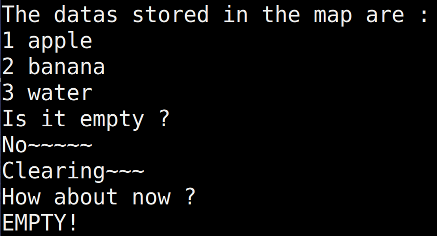
vector<int> acm;
### .find()
acm.push_back(100);
acm.push_back(200);
acm.push_back(300);
cout << "the original size is : "
<< acm.size()
<< endl;
.find()是用來搜尋某筆map資料的iterator
acm.clear();
cout << "after cleaning, the size is : "
<< acm.size()
<< endl;
在取得該筆map資料的iterator後可對其進行修改value
if(acm.empty()==true){
cout << "the vector is empty!"
<< endl;
}
但是key因為是read-only所以無法對齊進行修改
```
output:
```c
the original size is : 3
after cleaning, the size is : 0
the vector is empty!
```
### .insert()
.insert()可以指定元素插入vector的位置與數量
>格式: it = map.find(key);
有三種常見的插入方式
Code example:
1.插入單個數字
```c
vector.insert(position,element);
```
2.填入多個相同數字
```c
vector.insert(position,amount,element);
```
3.將另一獨立vector或陣列插入舊有vector
```c
vector.insert(position,input start,input end);
```
完整程式碼範例
ex:
```c
#include <iostream>
#include <map>
#include <string>
#include <vector>
using namespace std;
int main()
{
map<int, string> m;
map<int, string>::iterator it;
int n;
string s;
int search;
m[1] = "apple";
m[2] = "banana";
m[3] = "water";
cout << "The datas stored in the map are : " << endl;
for(it = m.begin(); it!= m.end(); it++)
{
cout << (*it).first << " " << (*it).second << endl;
}
cout << "Please insert the key of the value you want to change : ";
cin >> search;
it = m.find(search);
cout << "What do you want to change it into ?" << endl;
cin >> (*it).second;
cout << "Now the datas stored in the map are : " << endl;
for(it = m.begin(); it!= m.end(); it++)
{
cout << (*it).first << " " << (*it).second << endl;
}
}
```
Output:
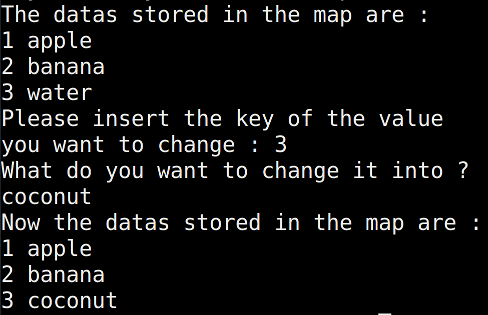
### .erase()
.erase()是用來清除特定iterator所存的map的資料
格式(有兩種):
Erase by iterator
>配合上述的.find()使用
>it = map.find(key);
>map.erase(it);
vector<int>::iterator it;
Erase by key
void vector_print(vector<int> v){
>map.erase(key);
for(it = v.begin(); it != v.end(); it++){
cout << *it << " ";
}
cout << endl;
}
int main(){
vector<int> ncku;
ncku.push_back(108);
it=ncku.begin();
ncku.insert(it,107);
vector_print(ncku);
>Code example:
ncku.insert(ncku.begin(),2,106);
vector_print(ncku);
```c
#include <iostream>
#include <map>
#include <string>
vector<int> csie(3,105);
ncku.insert(ncku.begin(),csie.begin()+1,csie.end());
vector_print(ncku);
using namespace std;
int array[]={108,109,120};
it=ncku.end();
ncku.insert(it,array,array+3);
vector_print(ncku);
int main()
{
map<int, string> m;
map<int, string>::iterator it;
int n;
string s;
int search;
m[1] = "apple";
m[2] = "banana";
m[3] = "water";
cout << "The datas stored in the map are : " << endl;
for(it = m.begin(); it!= m.end(); it++)
{
cout << (*it).first << " " << (*it).second << endl;
}
cout << "Please insert the key of the value "<< endl;
cout << "you want to erase : ";
cin >> search;
m.erase(search);
cout << "Now the datas stored in the map are : " << endl;
for(it = m.begin(); it!= m.end(); it++)
{
cout << (*it).first << " " << (*it).second << endl;
}
return 0;
}
```
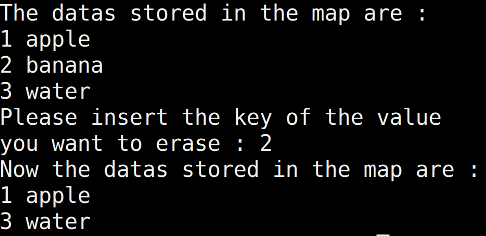
A long code for you to look and execute for review(?)
--------
output:
```c
#include <iostream>
#include <map>
#include <string>
using namespace std;
107 108
106 106 107 108
105 105 106 106 107 108
105 105 106 106 107 108 108 109 120
```
map<int, string> m;
map<int, string>::iterator it;
### .erase()
.erase()可以刪除單個元素,也可以刪除給定範圍內的所有資料
void action_list()
{
cout << "Action List : (Input the number ID for the action)" << endl;
cout << "1. insert" << endl;
cout << "2. find" << endl;
cout << "3. size?" << endl;
cout << "4. erase" << endl;
cout << "5. clear" << endl;
cout << "6. emptied?" << endl;
cout << "7. print_map" << endl;
}
用法分別為
```c
vector.erase(position);
```
以及
```c
vector.erase(erase start,erase end);
```
ex:
```c
int array[]={0,1,2,3,4,5,6,7,8,9,10};
vector<int> csie(array,array+11);
int main()
{
int n;
string s;
int action;
int search;
cout << "\033c";
cout << "Hi, this is a new map, you can now do several things to it" <<endl;
cout << "What do you want to do? " << endl;
csie.erase(csie.begin()+6);//0 1 2 3 4 5 7 8 9 10
csie.erase(csie.begin()+6,csie.end());//0 1 2 3 4 5
```
### .assign()
使用assign對vector賦值的話會將vector內原有的所有資料覆蓋
action_list();
while(1)
{
cout << "Input action ID : ";
cin >> action;
if(action == 100)
{
cout << endl;
cout << "Program stopped" << endl;
break;
}
switch(action)
{
case 0:
cout << "\033c";
action_list();
break;
case 1:
cout << "\033c";
cout << "Please insert the datas you want to save into the map : (0 0 to quit)" << endl;
while(1)
{
cin >> n >> s;
if(n == 0 && s == "0")
break;
m[n] = s;
}
break;
case 2:
cout << "\033c";
cout << "Input the number ID of the string you are looking for : ";
cin >> search;
cout << m[search] << endl;
break;
case 3:
cout << "\033c";
cout << "There are " << m.size() << " datas now stored in the map" << endl;
break;
case 4:
cout << "\033c";
cout << "Please insert the key of the value you want to erase : ";
cin >> search;
m.erase(search);
break;
case 5:
cout << "\033c";
cout << "Map cleared to empty" << endl;
m.clear();
break;
case 6:
cout << "\033c";
if(m.empty())
cout << "Yeah ~ it's empty now..." << endl;
else
cout << "No ~ not empty yet ~" << endl;
break;
case 7:
cout << "\033c";
cout << "The datas now stored in the map are : " << endl;
for(it = m.begin(); it!= m.end(); it++)
{
cout << (*it).first << " " << (*it).second << endl;
}
break;
default:
cout << "\033c";
cout << "Error action input, type 0 to look at the action list" << endl;
break;
}
cout << endl;
cout << "Anything you also want to do ?" << endl;
cout << "(To end the program, you can type 100 now)" << endl;
cout << "(To review the action list please type 0)" << endl;
}
}
assign的用法與宣告時類似,但沒有只給一個參數(amount)的用法
```c
vector.assign(amount,element);
vector.assign(input array start,input array end);
```
ex:
```c
vector<int> ncku(3,2016);//2016 2016 2016
ncku.assign(5,100);//100 100 100 100 100
int array[5]={1,2,3,4,5};
ncku.assign(array,array+5);//1 2 3 4 5
```
