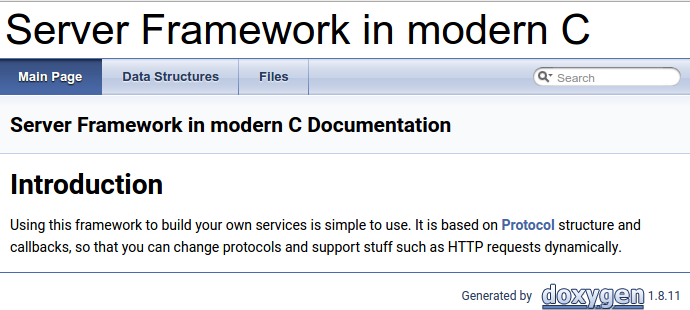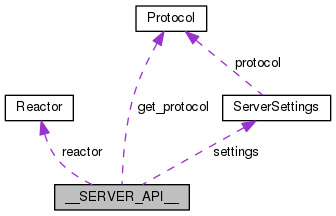預期目標
- 學習多執行緒程式開發
- 應用物件導向程式開發方法
- 學習使用 Linux 系統呼叫
- 透過 Doxygen 自動建立技術文件
- 培養專業程式開發風格
預先安裝的套件
$ sudo apt-get install apache2-utils check
$ sudo apt-get install doxygen graphviz
Server Framework in modern C
$ git clone https://github.com/embedded2016/server-framework.git
$ cd server-framework
$ make
$ ./test-async
- 預期將看到類似以下輸出:
wrote task 8190
wrote task 8191
Hi! 16377
Hi! 16378
# signal finish at (711.426132) ms
# elapsed time: (711.728594) ms
$ ./test-reactor
- 預期將看到以下訊息:
Serving HTTP on 127.0.0.1 port 8080
now open up the URL http://localhost:8080 on your browser
- 依據指示,在網頁瀏覽器裡頭打開網址 `http://localhost:8080`,將會看到 "Hello World!" 字樣
- 回到原本執行 `./test-reactor` 的終端機視窗,按下 `Ctrl-C` 以結束程式
$ ./test-protocol-server
- 預期將看到類似以下訊息:
(pid 4130 : 8 threads) Listening on port 8080 (max sockets: 65536, ~5 used)
- 這時開啟新的終端機,輸入 `telnet localhost 8080`,可以發現原本執行 `test-protocol-server` 的終端機印出以下訊息:
A connection was accepted on socket #7.
- 回到執行 `telnet` 的終端機,可發現以下輸出:
Trying 127.0.0.1...
Connected to localhost.
Escape character is '^]'.
Simple echo server. Type 'bye' to exit.
- 試著打字 (記得按下 `Enter`),會發現會重複輸出,直到輸入 `bye` 時,才會結束連線
測試網頁伺服器的效能
- 確保之前的測試程式均已關閉,而且 port 8080 沒被佔用
- 可透過
$ pkill -9 httpd 和
$ pkill -9 "test-" 來強制關閉伺服器
- 執行
$ ./httpd,預期將看到類似以下輸出:
(pid 4223 : 1 threads) Listening on port 8080 (max sockets: 65536, ~5 used)
Clients: 0
# Total Clients: 0
- 不要關閉執行
httpd
的終端機視窗,為了後續說明方面,我們稱為這個終端機畫面為「伺服器」
- 開啟新的終端機視窗,並執行以下指令:
$ ab -c 32 -n 100 http://localhost:8080/
- 預期將看到以下輸出,請抱持耐心等待,且暫時不要執行其他程式
This is ApacheBench, Version 2.3 <$Revision: 1706008 $>
Copyright 1996 Adam Twiss, Zeus Technology Ltd, http://www.zeustech.net/
Licensed to The Apache Software Foundation, http://www.apache.org/
- 如果出現 Benchmarking localhost (be patient)...apr_socket_recv: Connection refused (111)
- 嘗試將 localhost 改為 127.0.0.1 後再執行一次
Concurrency Level: 32
Time taken for tests: 15.621 seconds
Complete requests: 100
Failed requests: 6
(Connect: 0, Receive: 0, Length: 6, Exceptions: 0)
Total transferred: 9900 bytes
HTML transferred: 1300 bytes
Requests per second: 6.40 [#/sec] (mean)
Time per request: 4998.873 [ms] (mean)
Time per request: 156.215 [ms] (mean, across all concurrent requests)
Transfer rate: 0.62 [Kbytes/sec] received
Connection Times (ms)
min mean[+/-sd] median max
Connect: 0 2 0.7 2 3
Processing: 3619 3877 177.2 3996 4001
Waiting: 0 1 0.5 0 3
Total: 3621 3879 177.2 3998 4001
- 當對伺服器按下
Ctrl-C 時,預期將看到類似以下輸出:
server done
(4223) Stopped listening for port 8080
使用 Doxygen 自動產生文件
- Doxygen
可掃描給定原始程式碼內容、註解,之後將自動產生程式文件,其中一種輸出就是
HTML,可透過瀏覽器來閱讀文件和程式碼
- 執行
make doc,之後會產生新的目錄
html,可用 Firefox 或 Chrome browser 開啟該目錄底下的
index.html 檔案
- 類似以下網頁畫面,注意右邊有搜尋功能:
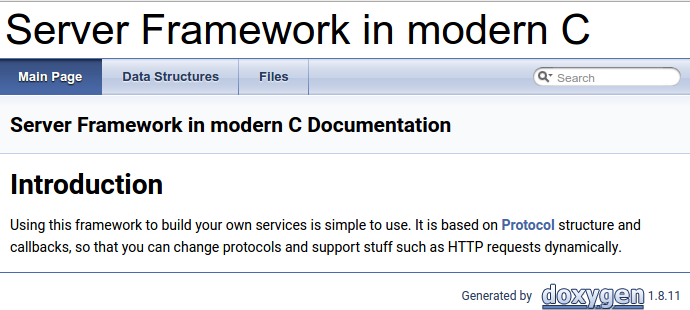
- 按下 “Data Structures” 頁面可探究物件相依性示意圖:
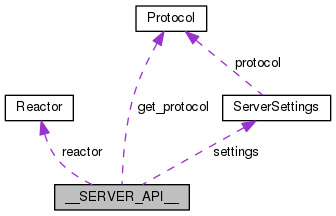
作業要求
- 在 GitHub 上 fork server-framework
- 在「作業區」紀錄你閱讀程式碼過程中的疑惑,像是語法、物件導向設計方法、系統呼叫的使用,需要具體指出程式碼片段,以及自己探索過程中閱讀的材料
- 搭配閱讀以下材料:
- 研讀第 5
週課程的物件導向程式設計參考資料,也一併紀錄問題於共筆上
- 分析
httpd
程式執行效能,指出效能低落的原因,並且提出改進方案
- 加分題
- 補完
tests/test-buffer.c 的測試項目
- 實做基本的 HTTP parser
- 參考
tests/test-protocol-server.c,實做類似 BBS 的
telnet server,可允許使用者登入
截止日期
- Apr 3, 2016 (含) 之前
- 越早在 GitHub 上有動態、越早接受 code review,評分越高